
Godot Aestro Theme
A downloadable asset pack
Download NowName your own price
Aestro is a simple minimalist theme for Godot engine. For better experience please follow the setup instruction below:
How to use:
- Put your theme inside your current project on "editor/theme", so the result will be "editor/theme/aestro.tres" and all other files included in the zip. Weird i know, but you have to do this for every project in order to make the font work. You may also add the theme folder to .gitignore if you're working with Git
- Go to Editor -> Editor Settings -> Interface -> Theme -> Custom Theme. Then load the custom theme.
- Go to Editor -> Editor Settings -> Interface -> Base Color put in value #181818
- Go to Editor -> Editor Settings -> Interface -> Accent Color put in value #178e5c
- Enjoy
| Status | Released |
| Category | Assets |
| Rating | Rated 5.0 out of 5 stars (1 total ratings) |
| Author | Hanprogramer |
Download
Download NowName your own price
Click download now to get access to the following files:
theme-aestro-godot.zip 382 kB


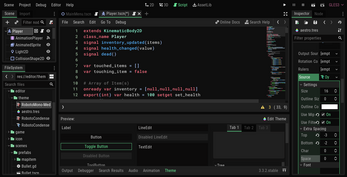
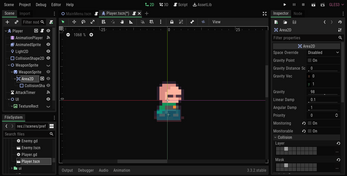
Comments
Log in with itch.io to leave a comment.
na godot 3.5, os textos no script nao aparecem
i useit in godot 4.2 and the engin crash when open or create any project
Is this compatible with Godot 4?
Unfortunately no. You can try https://github.com/passivestar/godot-minimal-theme for Godot 4
I've been looking all over for Godot UI themes and I like this one the most. Will be using it in my GUI project if that's alright ( https://github.com/Novakasa/brickrail )
No problem at all. I love seeing projects using my creations! :D
This theme is absolutely stunning. Sadly the script editor is broken on the latest Godot version, but I still use it with an external one because it looks so dope.
Oh i see, I'll see if i can fix it for Godot 3.2 and Godot 4.0
thanks